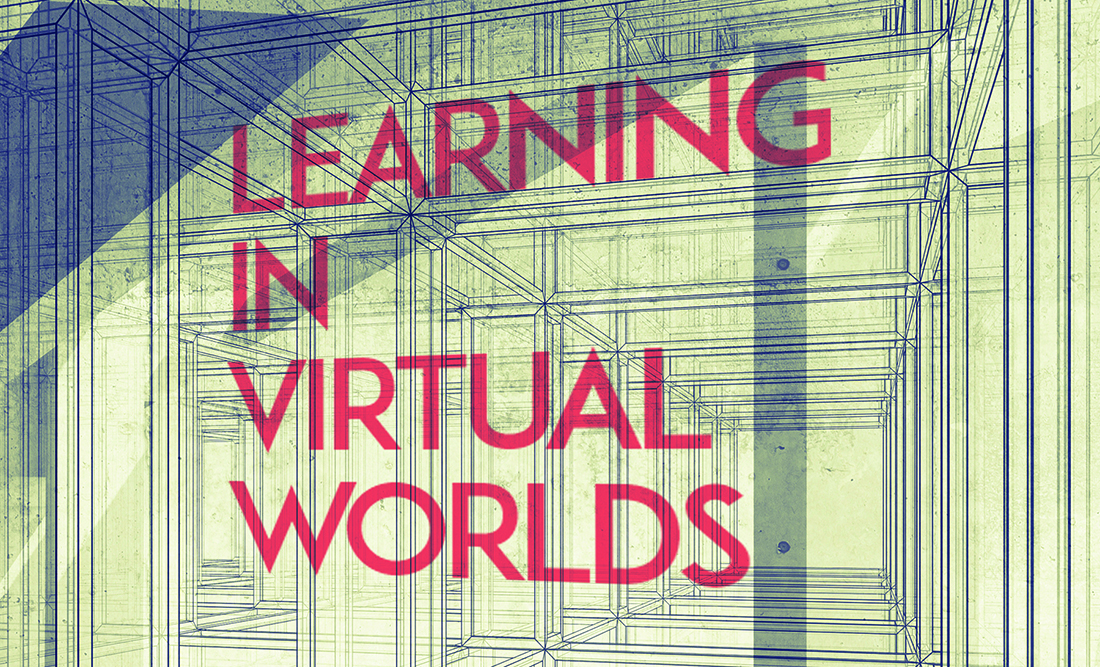The latest publication from Athabasca University Press, Learning in Virtual Worlds edited by Sue Gregory, Mark J.W. Lee, Barney Dalgarno, and Belinda Tynan, is an important collection of articles concerning the use of three-dimensional immersive virtual worlds in education.
Today, we are featuring an excerpt from the chapter “(In)Accessible Learning in Virtual Worlds” by Robert L. Todd, Jessica Pater, and Paul M.A. Baker. In this chapter, the authors argue that although virtual worlds can create new opportunities for students and educators, they can also present surprising barriers to access. Virtual worlds are complex and users with visual and hearing impairments, dexterity limitations, cognitive disabilities, and perception difficulties may find it difficult to navigate. This chapter looks at the different types of accessibility barriers faced by students with disabilities in virtual world learning environments and presents the tools to help overcome these obstacles.
Assistive Technology Tools for Accessing Virtual Worlds
A number of assistive technologies can be utilized to make virtual worlds more accessible to users with disabilities. While most virtual world platforms are relatively inaccessible “out of the box,” third-party clients and standard assistive technology (AT) hardware can allow users to access many more features than would otherwise be possible.
Accessing a virtual world environment can be a difficult task for any new user, and a daunting or nearly impossible feat for users with functional limitations. A person with limited dexterity might have trouble just turning on a computer, and virtual world use can be a demanding endeavour. Users have to see the environment in which they are involved, chat privately or with a group at the same time, hear audio prompts/music/talks, get bearings for the lay of the land, be able to navigate to a specific destination, store and retrieve files for sharing, research objects for possible purchase, and many other tasks that for the most part require vision, hearing, cognitive, and dexterity functions. We have provided information on types of AT that can enhance computer usage and, by extension, virtual worlds in education. These examples must remain broad in order to cover the range of AT involved, but specific instances of this AT, along with purchase information, prices, and so on, can be found on the assistivetech.net website. The site is free to use and provides searchable indices of thousands of products that may be of assistance to virtual world students and educators.
A person with limited dexterity will have trouble using the full attributes and applications of a mouse and keyboard. He or she might have trouble gripping and moving a mouse, pushing the buttons, and rolling a small navigation wheel. He or she might also have difficulty in typing on, reaching for, and fully utilizing a standard keyboard. Many variations of mice and keyboards exist to accommodate a user’s dexterity needs, along with certain accommodations that negate the need for a keyboard and mouse altogether. Such items include:
- Track and ball mouse
- Optical mouse
- Wireless mouse and keyboard
- Joystick
- Ergonomic mouse and keyboard
- Glove mouse or movement sensor
- Head pointer/mouse
- Adjustable keyboard/mouse tray
- Voice activation/prompt software
A person with low vision must be alerted when his or her environment changes, other users are trying to access them, events are starting, and when there are objects for possible retrieval and sampling. Users without disabilities rely heavily on their vision to navigate them through virtual environments. It is challenging to replicate all of the prompts, cues, and changes that a person with average eyesight will perceive so that a user with low vision can have comparable functionality. However, AT attempts to deliver these prompts and cues through other sensory outlets. The visual accommodations for a virtual world experience include:
- “Thin” browser clients like Radegast and Metabolt
- Screen magnifiers
- Keyboard magnifiers
- Larger keyboard
- Text-to-speech software or screen readers
- Larger screen/display
- Low-glare screen filter
- Braille keyboard
- High contrast text displayer
- MaxVoice
- Virtual Guidedog (“Max”)
Virtual world users who are deaf or hard of hearing have less difficulty, as much of the virtual environments can be navigated with no audio. However, in educational environments, teacher’s lectures and class discussions are often provided via audio, a critical component of the user experience. Further, audio can provide interesting and informative cues, such as environmental noise, such as waves crashing when near a beach, music being played by a band, or an individual avatar broadcasting a playlist. A user might attend concerts, dances, lectures, and theatrics while in the virtual world. For these occasions, assistive technology might include:
- Sound amplifier
- Words-to-text software
- Environment sounds to text
The learning curve for virtual world navigation is relatively steep for all users. If users with learning or cognitive disabilities must access a virtual world, they might require further assistance and guidance. Such users might benefit from clear and comprehensive step-by-step instructions. The following outlets can provide support:
- Chat rooms, blogs, and technical support
- Easy and thorough instructions for accessing the virtual world
Overall, there are many accommodations that virtual world users might need in order to fully function and participate in a virtual learning environment. Many users with disabilities will already have assistive technology that they use to effectively operate their own computer, while others will need more accommodations to utilize a virtual world setting. These needs tend to be very individual, and require specific tools and combinations of tools. See the “Examples of Virtual World Tools and Assistive Technologies in Practice” section later in this chapter, for examples of AT integration by users. In addition, there are two wikis that may be of assistance in helping students and teachers find the best combinations of AT and software tools to address educational needs. These are the ATWiki and the Second Life Wiki, especially the core article on Second Life Accessibility (Second Life Wiki, 2011a). In these, users share solutions to problems of interest, and since they are public wikis, all stakeholders may comment on and expand the articles. In general, reference to Universal Design for Learning (see the section on “Accessibility Barriers”) can help guide students and educators to make effective choices in AT and other tools.
Accessible Second Life and OpenSim Projects and Tools
The Second Life client provided by Linden Labs makes very little effort to provide accessible solutions to students. Likewise, OpenSim is based on the same basic software, and is in such an early phase of development that the volunteer developer community is more concerned with core functionality than accessibility. Luckily, there are a few projects in development that allow users to access these worlds using alternative clients with a stronger focus on accessibility for users with disabilities.
IBM AbilityLab Virtual Worlds Accessible User Interface
IBM is developing an alternative client for Second Life that is specifically tailored to users with blindness and low vision. Unlike the normal Second Life client, the IBM Virtual Worlds Accessible User Interface (IBM, 2011) de-emphasizes the visual nature of the world in favour of pure information. Sighted users may use the program, but the virtual world is not rendered pictorially. Instead, it is rendered in pure text that is accessible to industry standard screen readers such as JAWS. This is a major step forward compared to the base client, which is inaccessible to these software packages.
The interface is a Web 2.0 application run from within a web browser. It requires foreknowledge from sighted users with whom the interface user is interacting. Sighted users must equip an annotation item in the virtual world that allows them to select objects in the world to describe to non-sighted users. The interface picks up cues from these objects that are then rendered as text descriptions within the browser window. It also allows users to record voice descriptions and transmit them to non-sighted users. These descriptions are contributed to a database of annotations that the interface user may access to learn about the world.
Accessible Online 3D Virtual Learning Platform
This is a collaborative project by the University of South Australia (UniSA), Flinders University, University of Sydney, Edith Cowan University, RMIT University, Monash University, and University of Sheffield (UK), conducted in consultation with accessibility specialists, legal advisors, and human rights representatives. It builds upon multidisciplinary approaches for the creation of an accessible 3D virtual world environment in Second Life and OpenSim to demonstrate the pedagogical benefits of an immersive, flexible, inquiry-based approach to online learning. The project focuses on 3D affordances to enhance experiential learning for undergraduate and graduate students. Simulation experiences are created that parallel problem solving in real-world environments. Developers employ techniques from simulation games to enhance learning and retention. Online teaching experiences seek to promote cooperation and knowledge sharing between students. The project’s developers also hope to address the critical goal of assembling online learning and teaching standards for virtual worlds in education.
Radegast Metaverse Client
Radegast is a lightweight, feature-rich non-graphical client, ideal for situations where a full 3D rendering client is not a feasible option, for instance while running the software on low-performance computers. It provides connection to Second Life and OpenSim-based virtual worlds.
Radegast supports a full array of Second Life communications features, including group and inventory management, friend lists, and many others. It includes a Bundled Speech plugin with text-to-speech and speech-to-text capabilities and adheres to standard accessibility APIs. Accessibility enhancements are currently only supported on Windows.
Virtual Guidedog
Max, the Virtual Guidedog is popul ar among users with low vision. For those who are able to use graphical pointing devices, the Virtual Guidedog allows them to integrate this ability with some screen reading capacity. The dog is a set of scripts that have a variety of functions, such as printing the names of nearby objects or avatars into chat, or going to objects and avatars on command. This functionality is limited to instances where Second Life builders have provided the necessary object information. The Guidedog screen reader is a plugin that runs on top of the standard Second Life viewer. Ordinary screen readers are unable to access Second Life chat windows, but the Guidedog’s can. However, the screen reader does not know how to access many advanced features in the viewer, so the user needs to be able to use a mouse-like device to access full functionality. Some Second Life functions are accessible via keyboard shortcuts as well, but the number is by no means complete.
ar among users with low vision. For those who are able to use graphical pointing devices, the Virtual Guidedog allows them to integrate this ability with some screen reading capacity. The dog is a set of scripts that have a variety of functions, such as printing the names of nearby objects or avatars into chat, or going to objects and avatars on command. This functionality is limited to instances where Second Life builders have provided the necessary object information. The Guidedog screen reader is a plugin that runs on top of the standard Second Life viewer. Ordinary screen readers are unable to access Second Life chat windows, but the Guidedog’s can. However, the screen reader does not know how to access many advanced features in the viewer, so the user needs to be able to use a mouse-like device to access full functionality. Some Second Life functions are accessible via keyboard shortcuts as well, but the number is by no means complete.
Voice-to-Text Programs
Second Life is, at best, semi-accessible with voice-to-text programs (V2T) and there is a steep learning curve for learning how to use them because the user must have the ability to customize software. In addition, both Second Life and V2T software tend to be memory-intensive, meaning that the user has to have a high-end computer. Overall, it is most useful for text chat and limited navigation, with an appropriate pointing device to augment navigation, building, and other 3D functions. Second Life is not compatible with “Say What You See” functions that allow advanced control of menus and other interface elements because the client does not have standard window classes. It would be possible to develop a client that does so, but one does not exist at this time.
Typical tools used for V2T in Second Life are Dragon NaturallySpeaking (Second Life Wiki, 2011b) and Dragon Dictate (2012). Many Dragon users have to rely on older versions of the software that have the Mouse Grid Command, and use the professional edition with extensive macro recordings. It may be possible for someone to record a package of Dragon macros for distribution, but this has also not been widely implemented. It is workable to both script and build in Second Life and OpenSim using V2T, although some functions require a pointing device. Many V2T Second Life users rely upon a “Dragon” guide published on the Second Life Wiki (2011b) and on mutual support to achieve their goals.
Space Navigator 3D Mouse and Other Control Devices
Some users with repetitive strain issues use the Space Navigator (3Dconnexion, 2011), a 3D mouse specifically designed for Second Life. This 3D device allows users with very limited dexterity to perform all essential control functions in many virtual world platforms, including Second Life. Other choices for those with severe dexterity limitations include “frogpads,” trackballs, head-mounted pointers, or a range of other common AT devices that act as mouse substitutes.
OpenSim Voice–to-Text
OpenSim allows the use of any Voice over IP (VoIP) system, and the integration of users who are on the VoIP system and not in the virtual world into conversations. This means that if a VoIP system were to have a usable voice-to-text transcription feature as an extension, it could be used with an OpenSim platform. However, as on the rest of the Web, automated voice-to-text is not particularly advanced in producing legible text, and more research is indicated for practical use.
Live Transcription Service
Most Second Life events held in voice use voice-to-text transcribers to provide a summary of what is being spoken. The service operates as it typically does in webinars and online conferences.
References
3Dconnection. (2011). Space NavigatorTM. Retrieved from http://www.3dconnexion.com/products/spacenavigator.html
Dragon Dictate. (2012). Dragon Dictate 3. Retrieved from http://www.nuance.com/for-individuals/by-product/dragon-for-mac
IBM. (2011). IBM AbilityLab virtual worlds accessible user interface. Retrieved from http://www-03.ibm.com/able/accessibility_research_projects/virtual_worlds_accessible_UI.html
Second Life Wiki. (2011a). Accessibility. Retrieved from http://wiki.secondlife.com/wiki/Accessibility
Second Life Wiki. (2011b). Dragon. Retrieved from http://wiki.secondlife.com/wiki/Dragon
Athabasca University is committed to removing barriers to ensure access to students with disabilities. If you are learning in the real world, the Access to Students with Disabilities department has some free tools, trips, and tricks for you. Find their resources here.